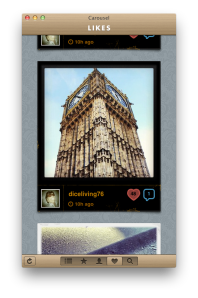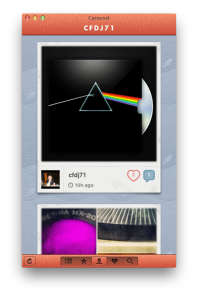App Review – Experience Instagram On Your Mac With Carousel (Mobelux) £1.49
Instagram is an iPhone success story and the latest 2.0 update to the app, is set to increase it’s popularity even further. If you are not familiar with Instagram, it’s a simple, stylish application that allows you to either snap a photo or import a photo, add a filter and then share it across social networks or within the app itself.
Carousel by Mobelux sets-out to bring some of the magic of Instagram to Mac users.
What struck me first about Carousel was how great it looks, the UI radiates with minimalistic sophistication in the finest Apple tradition.
Once you have signed-in with your user-name and password, you can head to preferences and choose from one of the four elegant themes.
Carousel displays photos from Instagram in a vertically scrolling roll. Navigation is slick and fast and there are multiple viewing options.You can either view photos from your feed, see what’s popular worldwide, check-out your own photos, look at photos you have previously liked or search for new content. Switching between the viewing modes is straightforward and quick.
Double-tapping on any photo will lead to a pop-up full-size version appearing. Transitions from viewing previews of images to seeing them full-size are smooth and polished. A great feature of Carousel is the ability to save any photo (not just your own) to your desktop.
As a lot of good Mac apps do, Carousel makes extensive use of keyboard shortcuts – They are easy to learn and fun to use – For example tapping the L key will enable you to like a photo, cmd + S will save a photo, pressing C will allow you to comment on a photo and so on.
Unfortunately the only thing the app won’t allow you to do is upload a photo, I suspect this will be a deal-breaker for some.
Some may argue that Carousel lacks functionality, however I personally love the app and if you are looking for a stylish way to view Instagram on your Mac, then it’s perfect.